WritersRoom Pro has many features, all built to be familiar to anyone who’s spent time in a professional writers’ room (and easy to understand if you haven’t.) And just like a professional writers’ room, WritersRoom Pro is built around several standard ‘boards’: the Season Board, the Episode Boards, the Character Boards, and the Scrap Boards.
Generally speaking, each of these boards inside of WritersRoom Pro gives you access to the same standard top and sidebar menus. The board you’re working on will determine which menu items are available.
Besides these menus, the dashboard (the main page where you find your projects) also has a top menu while your project tile gives you access to project-specific menus and settings. Let’s start on the Dashboard.
The Dashboard Menu
The top menu of the dashboard features three main icons at the top-right corner of your screen:

The icon on the left (the eyeball) enables you to see ‘hidden’ projects. Each project can be hidden or unhidden from the project’s menu from the to keep your dashboard from appearing cluttered. Clicking on ‘Show Hidden Projects’ makes them visible until you click the icon again.
The middle icon (the question mark) gets you to our training and support page.
The icon on the right is your profile badge. If you’ve uploaded a profile image previously, that image will appear here, and if you haven’t, this is the place where you can add a profile image. If not, the icon will be just your initials. Clicking on your profile icon allows you access a variety of account management options including updating your profile, you subscription information (for Indie and Partner users), and your payment information (for Indie & Partner users). From this menu you can also log out of WritersRoom Pro.
The Project-Specific Menus
If you’ve already created projects, they will appear as tiles on the dashboard. Depending on whether you’re a project owner/administrator or have been invited to join someone else’s project will determine your options from the project menu.
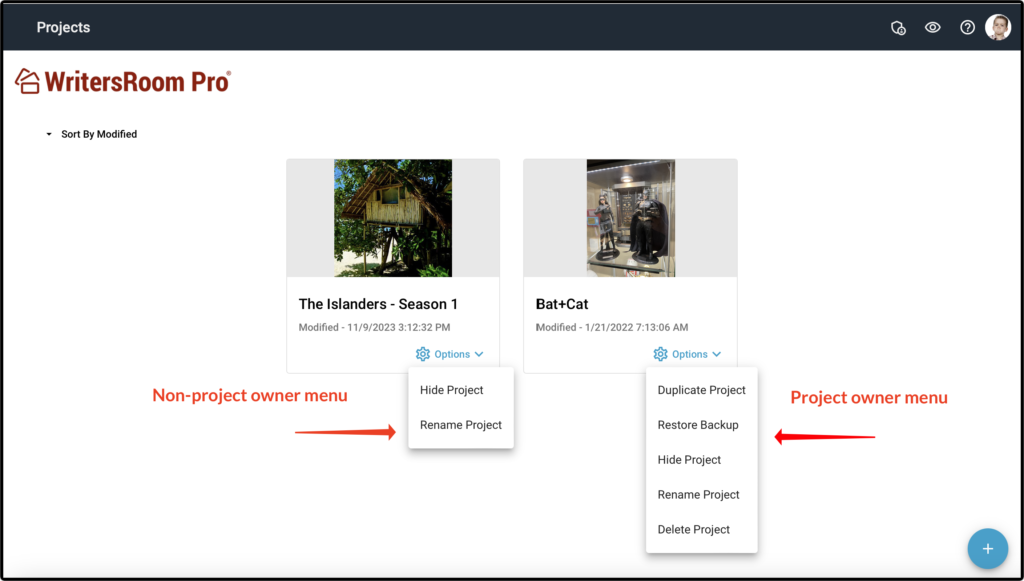
The Main Menus
When you open a project, WritersRoom Pro loads the Season Board with the main sidebar and top menu options. These same menus are visible from almost every board and screen.
Hover over the ‘hotspots’ in the image below to learn more about each one. You can also make your life easier by clicking on the icon at the bottom-right of the image to expand to full screen.
