Logging In
Depending on the type of subscription you have to WritersRoom Pro, there are different URLs to access in order to log in:
CONSUMER USERS – If you purchased a subscription directly from our website, your login address is https://app.writersroompro.com.
PROFESSIONAL (STUDIO) USERS – If you’re using WritersRoom Pro in a professional writers’ room and/or have been given a subscription to WritersRoom Pro from your production, show, or studio you will need to refer to the email you received from whoever invited you. Not to bore you with details, but most studios, broadcasters, cablers, and networks have private servers with us, so you’ll need to ask either whoever initially sent you the link or one of your fellow writers which URL to use.
ALL USERS – Generally, the login experience is the same for all users once you’ve gone to the correct URL:
- Enter the email address you used to create your account OR the email address sent to you by production.
- Enter your personal password, and ensure it is correct.
- Click Log In to access the WritersRoom Pro dashboard
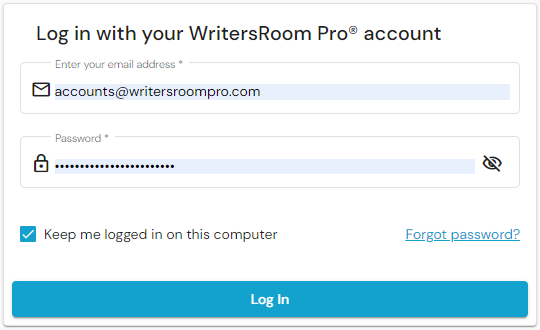
AVOID THE MOST COMMON SUPPORT ISSUE BY…
Without doubt our biggest support issue is that our clients think that they’ve entered the proper password when they haven’t at what they think is the proper URL, but it isn’t!
CONSUMER USERS – You only have one password to know, and that’s your account password (the one you would enter at the login screen). That password will only work at https://app.writersroompro.com.
PROFESSIONAL (STUDIO) USERS – You have two passwords (at least) to keep track of. The password to get into WritersRoom Pro from the screen above (let’s call that your account password) and then once you’re logged in and you want to open the specific project you’re working on, you need to know your project password. The project password was shared with you by the Administrator of the project — the person who invited you to join.
The most common support issues are:
- Using the project password instead of the account password
- Using the account password instead of the project password.
- Using either at the wrong URL!
If you’ve used WritersRoom Pro on other shows at other studios, it’s possible those shows were at different URLs (acmeproductions.writersroompro.com vs bigwigtelevision.writersroompro.com). Making things even juicier is that some professional clients also have personal accounts on their own, so it’s back to app.writersroompro.com for that one!
The point is…check that you’re at the correct URL for the project you want to log into and then check that you’re entering the correct password, the account password to get into WritersRoom Pro and then the project password to access the specific project within WritersRoom Pro.
